Block Patterns
Block Patterns are a great way to get up and running quickly when editing a page in WordPress. They allow you to insert entire predefined templates so that you don't have to start from scratch. As an editor you get a really nice visual preview of what the pattern looks like.
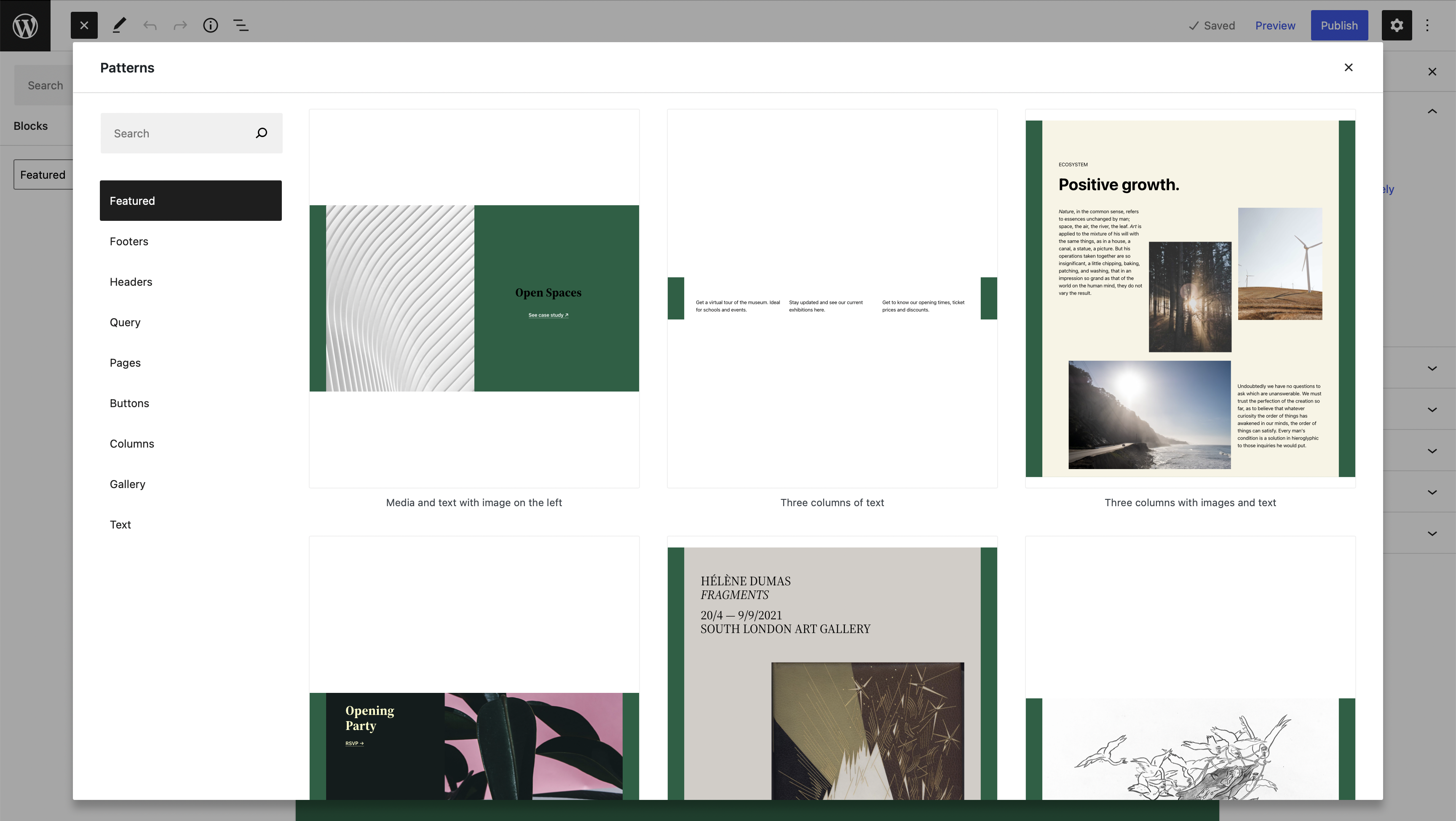
What should patterns be used for?
Patterns are best suited for commonly used sections within a design system. If you for example have a Pricing table that should normally be used with a heading above and a full width colored background that would make a perfect pattern.
You can also put entire Page layouts into block patterns to really get someone up and running quickly which might be useful for projects where the editors commonly need to create similar types of landing pages for example.
In general they are best suited for predefined sections in a page.
How to create block Patterns
Adding patterns also is very easy from a development perspective. Since WordPress 6.0 you can create patterns by placing a php file into the patterns directory of your theme. This file needs to have a header comment with some required metadata in order to load.
<?php
/**
* Title: Hello World
* Slug: tenup-theme/hello-world
* Categories: text
* Description: example description
* Keywords: example, test
*/
?>
<!-- wp:paragraph -->
<p>Hello World!</p>
<!-- /wp:paragraph -->
There also still is the register_block_pattern API allows you to manually register your patterns.
register_block_pattern(
'my-plugin/my-awesome-pattern',
array(
'title' => __( 'Two buttons', 'my-plugin' ),
'description' => _x( 'Two horizontal buttons, the left button is filled in, and the right button is outlined.', 'Block pattern description', 'my-plugin' ),
'content' => "<!-- wp:buttons {\"align\":\"center\"} -->\n<div class=\"wp-block-buttons aligncenter\"><!-- wp:button {\"backgroundColor\":\"very-dark-gray\",\"borderRadius\":0} -->\n<div class=\"wp-block-button\"><a class=\"wp-block-button__link has-background has-very-dark-gray-background-color no-border-radius\">" . esc_html__( 'Button One', 'my-plugin' ) . "</a></div>\n<!-- /wp:button -->\n\n<!-- wp:button {\"textColor\":\"very-dark-gray\",\"borderRadius\":0,\"className\":\"is-style-outline\"} -->\n<div class=\"wp-block-button is-style-outline\"><a class=\"wp-block-button__link has-text-color has-very-dark-gray-color no-border-radius\">" . esc_html__( 'Button Two', 'my-plugin' ) . "</a></div>\n<!-- /wp:button --></div>\n<!-- /wp:buttons -->",
)
);
To improve the developer experience it makes sense to move the actual content out into a separate php file that we include here. This makes it much more maintainable.
<!-- wp:buttons { "align": "center" } -->
<div class="wp-block-buttons aligncenter">
<!-- wp:button { "backgroundColor": "very-dark-gray", "borderRadius": 0 } -->
<div class="wp-block-button">
<a class="wp-block-button__link has-background has-very-dark-gray-background-color no-border-radius">
<?php echo esc_html__( 'Button One', 'my-plugin' ); ?>
</a>
</div>
<!-- /wp:button -->
<!-- wp:button { "textColor": "very-dark-gray", "borderRadius": 0, "className": "is-style-outline" } -->
<div class="wp-block-button is-style-outline">
<a class="wp-block-button__link has-text-color has-very-dark-gray-color no-border-radius">
<?php echo esc_html__( 'Button Two', 'my-plugin' ); ?>
</a>
</div>
<!-- /wp:button -->
</div>
<!-- /wp:buttons -->
/**
* Get Pattern Content.
*
* @param string $name Pattern name.
* @return string
*/
function get_pattern_content( $name ) {
$path = "block-patterns/{$name}.php";
if ( file_exists( $path ) ) {
ob_start();
require $path;
return ob_get_clean();
}
}
register_block_pattern(
'my-plugin/my-awesome-pattern',
array(
'title' => __( 'Two buttons', 'my-plugin' ),
'description' => _x( 'Two horizontal buttons, the left button is filled in, and the right button is outlined.', 'Block pattern description', 'my-plugin' ),
'content' => get_pattern_content( 'buttons' );
)
);
Caveats with using Block Patterns
caution
There is one item that you need to be aware about in regards to Block Patterns. Once they are inserted they have no link to the original block pattern that they were created by. On insertion they become regular blocks. Therefore it is not possible to adjust all occurrences of a block pattern after it has been used.
If you find an issue with the markup of a pattern that you want to fix it is only going to impact new instances of the pattern that are created after you updated it. And you will have to manually go into every instance that was created using the pattern and make the update manually, or create an update script to update it in the database directly.
If you want to get around this limitation you can of course also build block patterns made up of custom-blocks that don't actually store their markup in the database. That way you can get the benefits of both worlds.